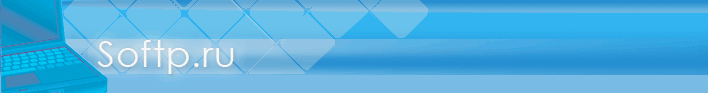
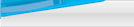 |
 Программы для Windows Программы для Windows |  Программы для смартфонов и планшетов Программы для смартфонов и планшетов |  Программы для Linux и Unix Программы для Linux и Unix |  Драйвера Драйвера |
Последние новостиБлог о софтеЕсли вы уже заскучали в эти долгие выходные дни - у Nubia есть, чем вас порадовать. Это презентация нового игрового смартфона Nubia Red Magic 3...
полный текст | 15:40 29 апреля
На ресурсе Slashleaks появились официальные пресс-рендеры складного смартфона Motorola Razr. Что показали Изображения подтверждают предыдущие утечки об устройстве...
полный текст | 15:40 29 апреля
Несмотря на то, что до анонса Galaxy Note 10 ещё далеко в сети продолжают появляются подробности о новинке...
полный текст | 15:40 29 апреля
Инсайдер OnLeakes, совместно с изданием Cashkaro, продолжает публиковать качественные изображения будущих iPhone 2019. Что показал На этот раз, вместе с iPhone XI, инсайдер показал ещё iPhone XI Max...
полный текст | 15:40 29 апреля
Наверняка, некоторые наши читатели слышали про компанию Realme. Это суббренд Oppo, который продаёт недорогие устройства, в основном на индийском рынке...
полный текст | 15:40 29 апреля
|
Cкачать другие версии Satellite Antenna Alignment
Satellite Antenna Alignment v.2.36.5
Скачать Satellite Antenna Alignment 2.36.5 -
Программа "Satellite Antenna Alignment" предназначена для расчета углов, необходимых при установке спутниковой антенны. Расчитываются азимут и угол места (элевация) для каждого спутника. Основное отличие от подобных программ - возможность произвести расчет сразу на все спутники. Таким образом складывается ясная картина о том, какие спутники физически видны с места установки антенны, а какие нет. Следует помнить, что в данной программе расчет производится чисто теоретический, по формулам, и в реальных условиях при установке антенны надо учитывать еще множество факторов, такие как различные препятствия (здания, деревья), рельеф местности, высота над уровнем моря, направленность транспондеров, поляризация и т.п. Но тем не менее эта программа позволит вам оценить положение дел достаточно точно. Полученный расчет можно сохранить в текстовый файл, скопировать в буфер обмена Windows, или сразу вывести на принтер. Доступен экспорт в MS Excel и MS Word. Имеется возможность запоминать перечень мест для которых производился расчет. В последствии вам уже не надо будет вводить координаты этих мест повторно, просто выберите их из таблицы. Программа имеет мультиязычный интерфейс.  Satellite Antenna Alignment is used to calculate the angles necessary for installing satellite dishes. The main difference from similar software is the possibility to calculate the position for all satellites at once. Thus, you get a clear picture about what satellites can be physically visible from the location where the dish will be installed. It should be kept in mind that the program makes a purely theoretical calculation according to formulas and in real circumstances a lot of additional factors should be taken into account when a satellite dish is installed. These factors include various obstacles (buildings, trees), the landscape, the altitude, transponder orientation, polarization, etc. Nevertheless, this program will allow you to evaluate the position quite precisely. The calculation can be saved to a text file, copied to the Windows clipboard or printed out at once. It is possible to save the list of locations for which the calculation is done. Later on, you will not have to enter the coordinates of these locations again. Just select them from the table. You should start working with the program from entering the geographical coordinates of the location where you are going to install the satellite dish. Enter your coordinates in the "Site location" box. The high latitude is specified with a positive value, the low latitude is specified with the "-" sign. Similarly, the eastern longitude is with the "+" sign, while the western longitude is with the "-" sign. After all the coordinates are entered, you will see the calculation for all satellites at once in the table to the left. Their azimuth and elevation are calculated. Azimuth is the direction to the satellite in degrees from the clockwise direction to the north. Elevation is an angle (measured in degrees) between the direction of the signal from the satellite and a tangential plane to the Earth surface in the location. Satellite Antenna Alignment is a software that allows you calculate angle and align antenna. If the elevation is negative, the satellite is below the horizon and it is impossible to receive signals from it in principle. Thus, the satellites whose elevation is a positive value are theoretically visible from your location. If you know the azimuth, you can quickly find the direction to the satellite and see what obstacles (neighboring houses, trees) there are in the way of the signal from the satellite to your dish. As it was mentioned above, the program uses absolute values and calculates everything according to formulas. Thus, the calculated azimuth is an angle from the true north and not from what your compass may show because a compass is a really unstable thing, especially in a city. It is better to orient it by the sun ) Additionally, the program has a mechanism for calculating the azimuth of the sun and you can do everything without a compass now! The azimuth is calculated for the location the coordinates of which you specified for calculating the azimuths of satellites. You can specify the date (the current date is taken by default) and calculate how the sun moves with a one minute discontinuity. The calculation results are displayed in the table to the left. Both the azimuth and the elevation are calculated for the sun for the current moment of time. Thus, you can install the satellite dish without a compass at all. First, find the azimuth of the satellite you need. Then calculate the azimuth of the sun for the day on which you are going to install the dish. Find the azimuth of the sun that is most close to the azimuth to the satellite and you will see the time (and date) when the sun will be in the same direction where the satellite is. Turn the dish to the sun at the specified moment of time, the azimuth of the sun coincides with the azimuth of the satellite at this moment. Or just note this direction and install the dish later. Remember to specify your time zone for calculation (Moscow: +3 GMT). The program also calculates the azimuths of the sunrise and sunset, as well as the time and elevation when the sun is exactly in the south. The program draws a simple diagram representing the four directions. The yellow sector is daytime, its eastern part is sunrise and its western part is sunset. The same diagram can be used to schematically represent the direction to the satellite you need. Select the satellite from the drop-down list and the red line will show the direction to it (azimuth). If the elevation is negative, no red line is drawn (the satellite is not visible). Offset satellite dishes are widely spread now. When such a dish is completely vertical, it already has some elevation (~20-25 degrees). You can enter the size of your offset dish (height and width) and the program will calculate the exact elevation for this dish. The calculation is done only for dishes whose height is greater than width. Enter the size of the dish in millimeters. Here you will see the elevation to the selected satellite and the angle you should actually install you dish at (in degrees from the Earth surface). Altitude (Elevation): Altitude is the angle up from the horizon. Zero degrees altitude means exactly on your local horizon, and 90 degrees is "straight up". Hence, "directly underfoot" is -90 degrees altitude. Azimuth: Azimuth is the angle along the horizon, with zero degrees corresponding to North, and increasing in a clockwise fashion. Thus, 90 degrees is East, 180 degrees is South, and 270 degrees is West. Using these two angles, one can describe the apparent position of an object (such as the Sun at a given time). Note: Free of charge for private, non-commercial usage
Другие утилиты, Утилиты, Программы для WindowsSatellite Antenna Alignment v.2.36.5, похожие программы. Скачать бесплатно другие утилиты
Перед вами неплохая программа для создания собственного веб-сайта. Если верить разработчикам, то вы получите все необходимые инструменты для того, чтобы максимально быстро и качественно создать...
Future Vocal Pop Anthems от Mainroom Warehouse - включает пять наборов Vocal Construction, вдохновленных всеми популярными исполнителями поп-музыки со всего мира. Этот пакет даст вашему Поп-треку...
Future Pop & Vocals - это отличные и самые современные звуки в области ПОП музыки, настоятельно рекомендую использовать их в ваших треках. Если не верите, посмотрите ролик ниже.5...
App Builder пригодится тем, кому сильно хочется поковыряться в коде, у кого есть много времени и желание создавать, короче любители создавать собственные программы на HTML5 - налетайте, разбирайте,...
Программа записывает видео с экрана, а благодаря пошаговому мастеру, можно настроить все параметры в два счета, скачать ZD Soft Screen Recorder можно ниже. Можно записывать как просто...
|
|
Все программы на сайте являются бесплатными (freeware) или демонстрационными (shareware)
и распространяются свободно в сети интернет. Дистрибутивы софта, описания и скриншоты программ
взяты с сайтов разработчиков. Администрация сайта не несет ответственности за прямой,
непрямой или любой другой ущерб, полученный в результате использования материалов сайта SoftP.ru.
При использовании материалов сайта прямая ссылка на сайт
www.softp.ru обязательна.
|